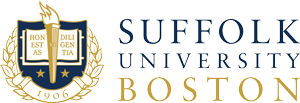The overarching theme for the month is, ‘Do Your Part. #BeCyberSmart.’ and Suffolk University is proud to support this initiative this October.
Throughout the month we will post a new tip or video around the theme of 'Do Your Part. #BeCyberSmart.'
Phishing and Passwords
Phishing is still a common and growing event. Watch this Defense Works sketch where some common phishing scam emails are played out in real life. Maybe after viewing you can better spot phishing scams.
Phishing attacks use email or malicious websites to get you to respond to steal your personal information or money and can infect your machine with malware and viruses.
Phishing emails may appear to come from a real financial institution, e-commerce site, government agency, or any other service, business, or individual. The email may also request personal information such as account numbers, passwords, or Social Security numbers.
HOW CRIMINALS LURE YOU IN
The following messages are examples of what attackers may email, use social media, or even text you when phishing;
- "Are you available? Can you buy me some Gift Cards? I will pay you back"
- "Need a Virtual Assistant. I will send you a Check now... or for the exchange of Gift Cards"
- “We suspect an unauthorized transaction on your account. To ensure that your account is not compromised, please click the link below, and confirm your identity.”
- “During our regular verification of accounts, we couldn’t verify your information. Please click here to update and verify your information.”
- “Our records indicate that your account was overcharged. You must call us within 7 days to receive your refund.”
Passwords. Old but good one. Let's make strong memorable passwords.
Creating a strong password is an essential step to protecting yourself online and at Suffolk. Using long and complex passwords is one of the easiest ways to defend yourself from cybercrime. Creating a strong password is easier than you think. Follow these simple tips to shake up your password protocol:
SIMPLE TIPS to a better Password
Don’t make passwords easy to guess. Do not include personal information in your password such as your name or pets’ names. This information is often easy to find on social media, making it easier for cybercriminals to hack your accounts.
Use a long passphrase. Consider using the longest password or passphrase permissible. For example, you can use a passphrase such as a news headline or even the title of the last book you read. Then add in some punctuation and capitalization.
Avoid using common words in your password. Substitute letters with numbers and punctuation marks or symbols. For example, @ can replace the letter “A” and an exclamation point (!) can replace the letters “I” or “L.”
Get creative. Use phonetic replacements, such as “PH” instead of “F”. Or make deliberate, but obvious misspellings, such as “enjin” instead of “engine.”
Keep your passwords on the down-low. Don’t tell anyone your passwords and watch for attackers trying to trick you into revealing your passwords through email or calls. Every time you share or reuse a password, it chips away at your security by opening up more avenues in which it could be misused or stolen.
Unique account, unique password. Having different passwords for various accounts helps prevent cybercriminals from gaining access to these accounts and protect you in the event of a breach. It’s important to mix things up—find easy-to-remember ways to customize your standard password for different sites.
Utilize a password manager to remember all your long passwords. The most secure way to store all of your unique passwords is by using a password manager. With just one master password, a computer can generate and retrieve passwords for every account that you have – protecting your online information, including credit card numbers and their three-digit Card Verification Value (CVV) codes, answers to security questions, and more.
For more information on Passwords please visit https://wikis.suffolk.edu/display/ITSEC/Strong+Password
For more information about ways to keep you and your family safe online visit https://staysafeonline.org/stay-safe-online/online-safety-basics/
Observed every October, the annual National Cyber Security Awareness Month (NCSAM) is committed to encouraging personal accountability, securing behaviors, and maintaining digital privacy in the cybersecurity landscape. This initiative was created as a joint effort between government and industry providing resources to stay safe and secure online.