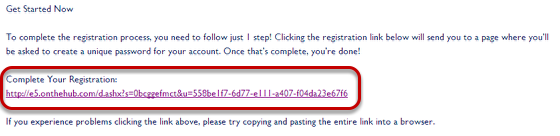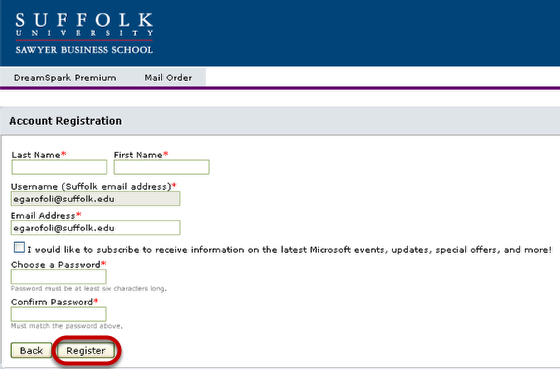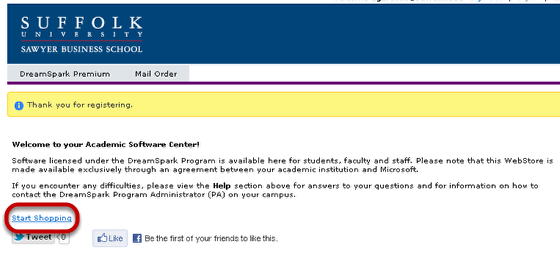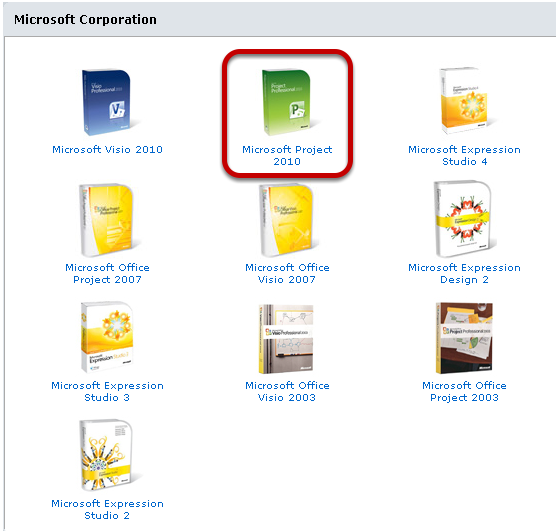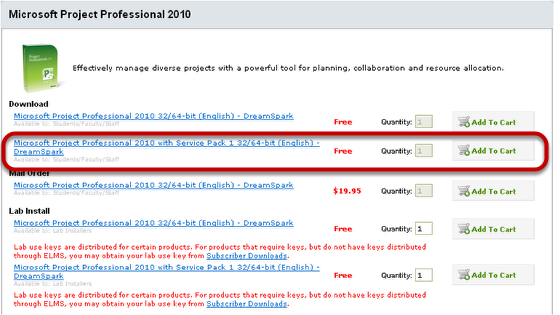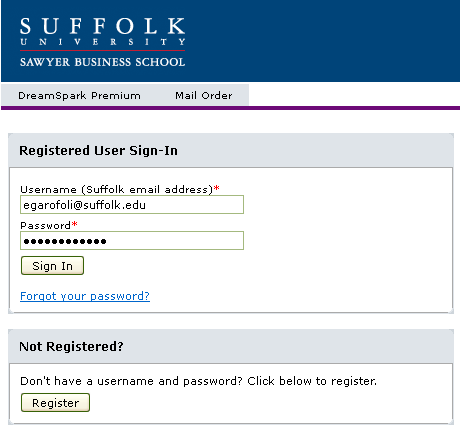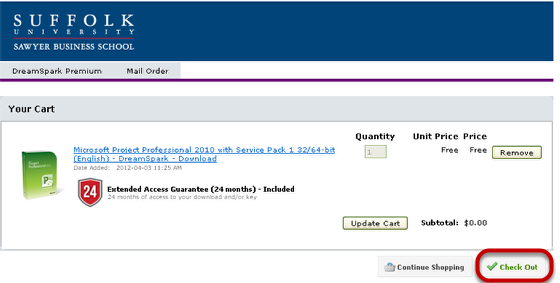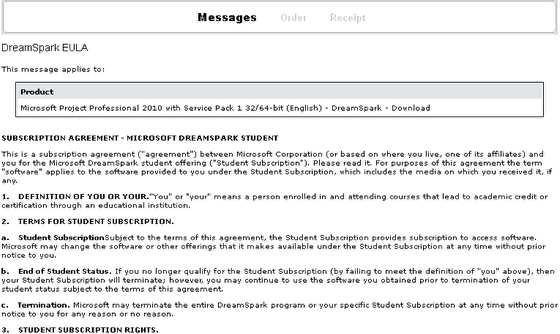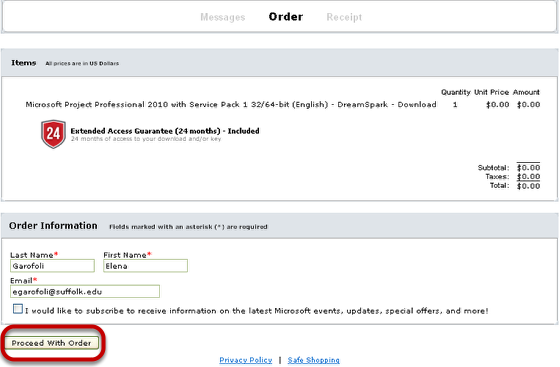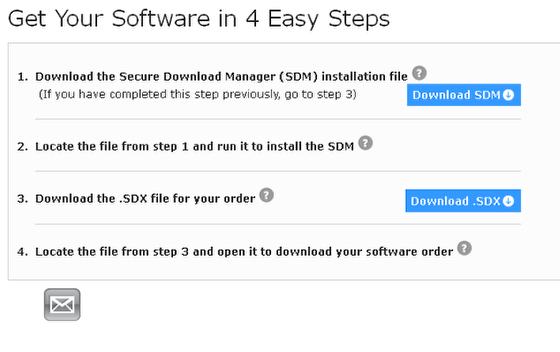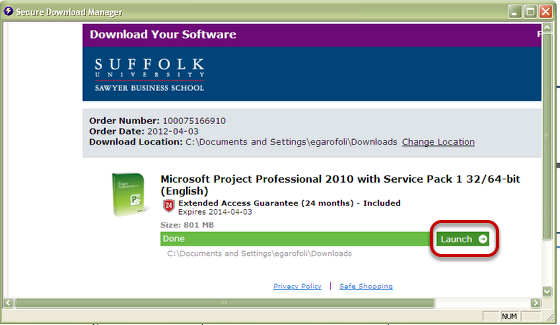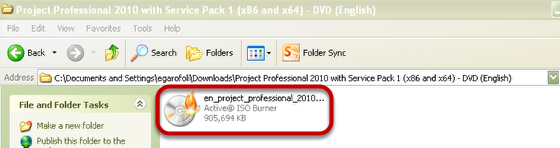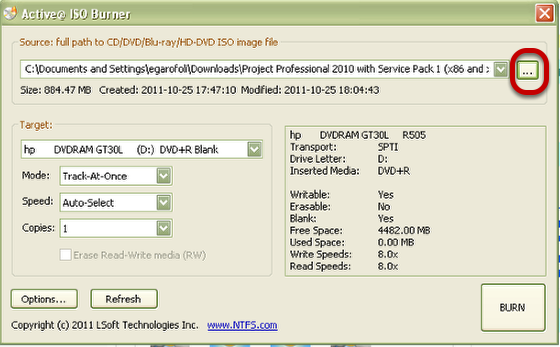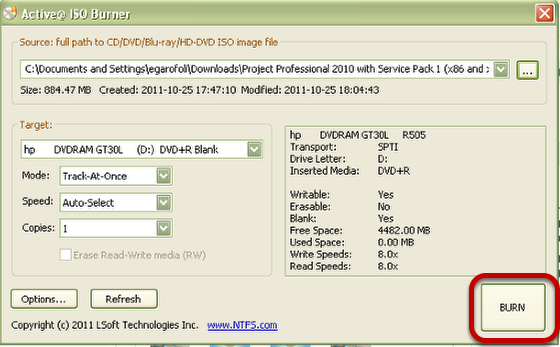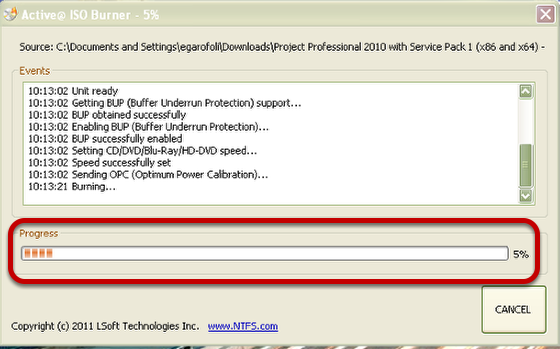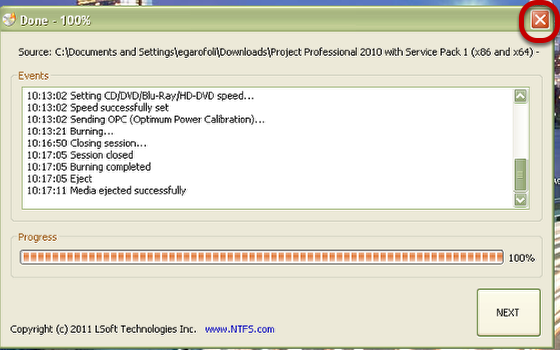| Anchor | ||||
|---|---|---|---|---|
|
This lesson will show you how to download academic use only software available to students and faculty in the ISOM department via the MSDN Academic Alliance annual membership program.
1. Complete your registration by clicking on the link that was emailed to you
...
Please note that your link will be different from the one above, as it is specific to your user name and email address.
2. Complete the form
...
and Click Register
...
3. Click Start Shopping
4. Click on the software you
...
want to order
...
5. Add it to your shopping cart
6. Sign in if you are not already
7. Click Check Out
...
or Continue shopping
...
...
8. Accept the subscription agreement at the bottom of this page
...
9. Click Proceed with Order
10. Click Start Download
...
You will aslo receive an email receipt of this transaction that includes a link for help should you need it.
11. Follow the
...
steps below
...
12. Click the Launch button
...
13. An .iso or .img will download
If you do not already have an application to burn files onto a DVD, you will need to download a freeware version. You can download Active@ISO Burner at http://software.lsoft.net/IsoBurner-Setup.exe
...
. Click Save File, and then open and install the application.
Note: Files are frequently downloaded to C:\temp or your downloads folder.
14. Run your burner software
...
Click in the box circled in red
...
to find and select the ISO or IMG file you
...
downloaded
...
. This example references the Active IsoBurner software.
15. Click Burn
Make sure you have the DVD in the drive
...
...
.
16. Progress is displayed
17. When the disk is ejected,
...
close the program
You now have a copy of the software and are ready to install it. Go to the lesson, How do I install the software in the MSDNAA program?
...