| Anchor |
|---|
| Start ScreenSteps Content |
|---|
| Start ScreenSteps Content |
|---|
|
| Section |
|---|
| Column |
|---|
| | Panel |
|---|
This Quickstart Guide will help you to connect to WPA2, Suffolk |
|
University's University’s secured wireless Network for faculty, staff and students. Students will need their Suffolk username and password to access SU_Student_WPA2. Faculty and staff must use their Suffolk desktop username and password to access SU_Staff_WPA2.
|
|
| Column |
|---|
| | Include Page |
|---|
| University Computer Policy statement |
|---|
| University Computer Policy statement |
|---|
|
|
|
Step 1
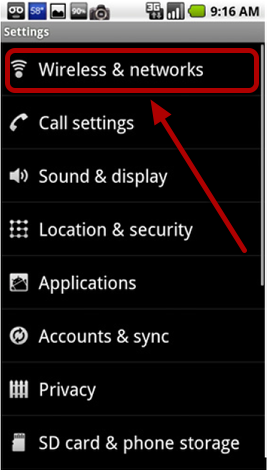
Go to Settings and select Wireless & networks
...
If you are still unable to connect after following the above instructions, please contact the Help Desk at (617) 557-2000 or email helpdesk@suffolk.edu.
| Anchor |
|---|
| End ScreenSteps Content |
|---|
| End ScreenSteps Content |
|---|
|