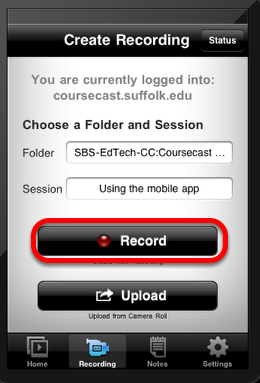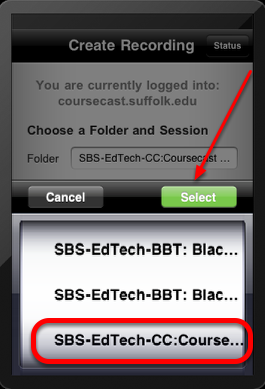| Anchor | ||||
|---|---|---|---|---|
|
This lesson will walk you through how to record on your mobile iPhone or iPad iPads device using Panopto CourseCast.
NOTE: Panopto Coursecast is currently only supported on the iOS platforms. Support for Droid platform will be a future release.
1.
...
The first time you log in, click the '
...
Record' button at the bottom of the page
...
NOTE: Then click 'Choose a Folder'
2. Scroll through your available folders, choose a folder, and then click 'Select'
NOTE: You are not able to create a new folder while using CourseCast Mobile. You can select from among that you have already created and to which you have access.
After the first time you log in, you will first need to select a folder into which you wish to record.
3. Click in the 'Session' field and type a name for a new session
...