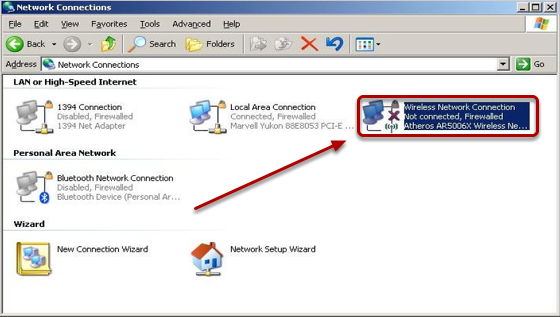...
| Panel |
|---|
This Quickstart Guide will help you to connect to WPA2, Suffolk University's secured wireless Network for faculty, staff and students. Students will need their Suffolk username and password to access SU_Student_WPA2. Faculty and staff must use their Suffolk desktop username and password to access SU_Staff_WPA2. |
...
| Note |
|---|
Before You BeginThese instructions assume you have a computer running Windows XP Professional with at least Service Pack 2 (right click My Computer and click properties to check) and an installed wireless network interface card (NIC) which supports WPA encryption (most do except for some older models). |
Step 1
Go to Start > Control Panel > Network Connections, select your wireless network connection, right click on it and select Properties.
...