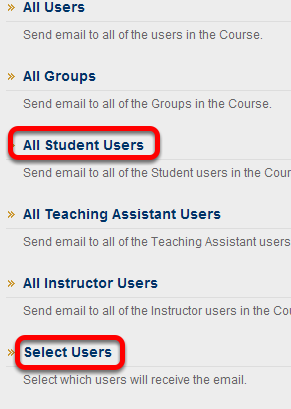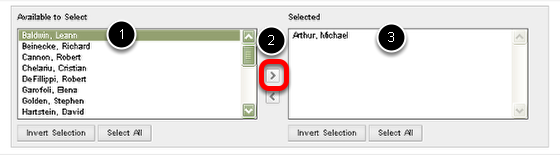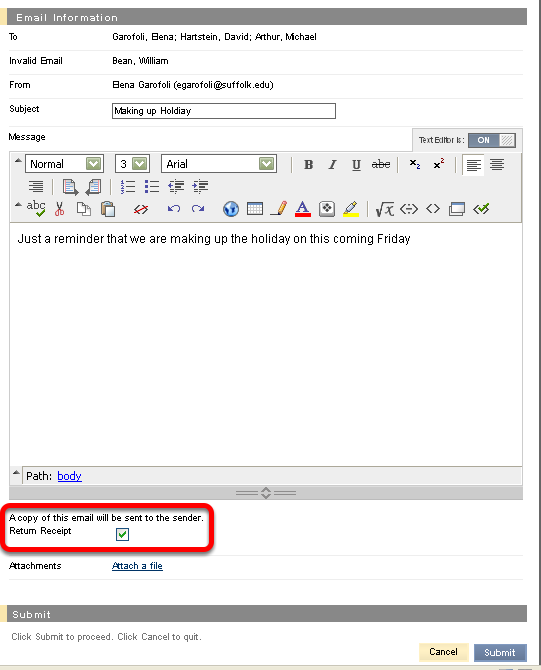1. Go to the Control Panel of your course, select Course Tools, and click on Send Email
2. Choose the group you would like to send email to from the list. For all students, click All Student Users. For an individual student, use the Select Users option.
NOTE: Emails sent in this fashion WILL be sent outside of Blackboard to the student's Suffolk email address.
3. To Send an email to a select few students, you must select those users from a list
1. Select the names of the individuals
2. Click the arrow pointing to the right
3. The highlighted names will appear as "Selected" and will receive the email once it is sent
3. Type a subject and message, and attach a file as desired. Click Submit when you are ready to send.
NOTE: To receive a copy of the email with a list of all recipients, check the optional box above. If a name appears in the Invalid Email field, that person typically has an invalid or empty email address in his/her profile.