Application Sharing allows a Moderator or Participant to share any application or the entire desktop with other attendees. The host of the application share can grant remote control of his or her application(s) to others.
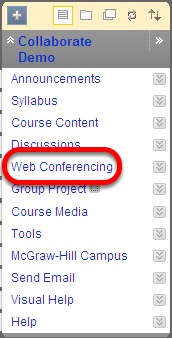
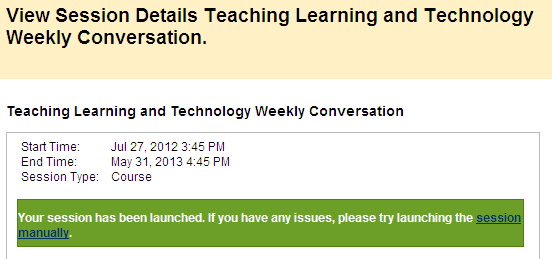

NOTE: Any participant with Application sharing permission can start Application sharing.
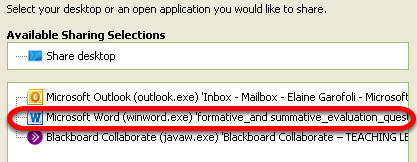
NOTE: Only open applications that are not minimized will appear in the list
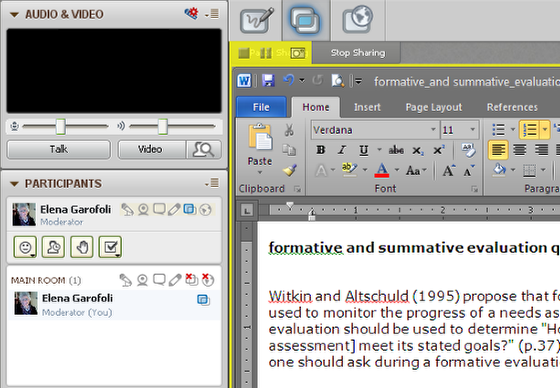
NOTE: The session participant whom is sharing an application should size the application to the approximate size of the content window. This will ensure room on the monitor to see the Blackboard Collaborate side panels and the application.
Also, the application being shown MUST be the active window and visible on top of the Collaborate screen in order for it to be seen by others.
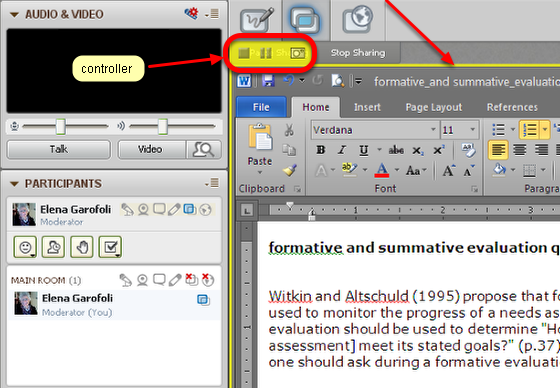
NOTE: A small controller will be available with a button for Stop, Pause and Snap Shot of the application that is being shared.
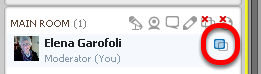
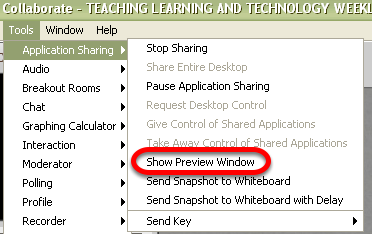
NOTE: Do not place the Preview window on top of the shared application because it will block transmission and appear as a black box on the Participants' screens.
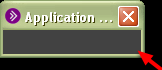
NOTE: If you get a tiny window, place your cursor in the bottom corner and drag it to a visible size.


NOTE: You would select either 1. Whiteboard, or 2. Web tour