Before you participate in Collaborate sessions, you need to test your connection, settings, and configure your audio. This lesson will show you how to do that.
Before you participate in Collaborate sessions, you need to test your connection, settings, and configure your audio. This lesson will show you how to do that.
Click on this link: Collaborate Configuration Room
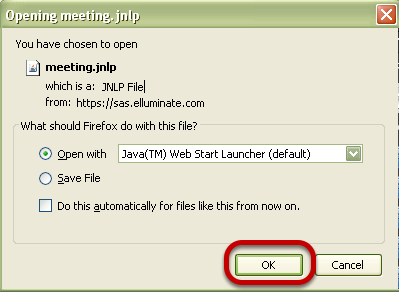
Click OK. You'll then see a Java pop-up window, followed by a Blackboard Collaborate window.
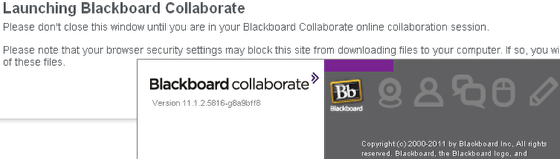
NOTE: Do not close the Collaborate window until the actual Configuration Room session opens
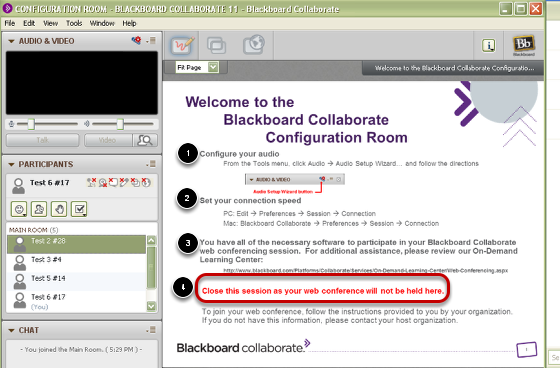
1. Configure your audio
2. Set your connection speed
3. View the On-Demand Learning Center if desired.
4. Close the session room.
You are now ready to enter your own Collaborate Session.