This lesson covers adding a blank page to the course menu that you may add content to (Note that Assessments and other Tool links cannot be created on Blank pages.)
This lesson covers adding a blank page to the course menu that you may add content to (Note that Assessments and other Tool links cannot be created on Blank pages.)
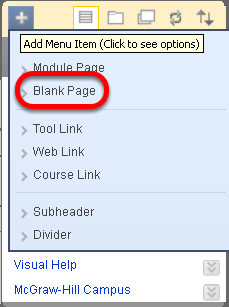
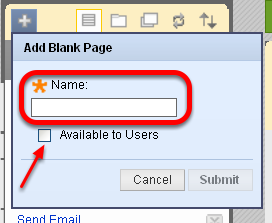
Note: If you do not check the Available to Users box, students will not see the blank page. You can always edit this after.
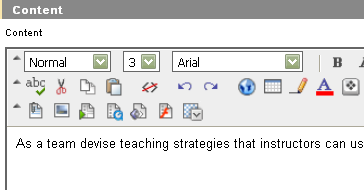
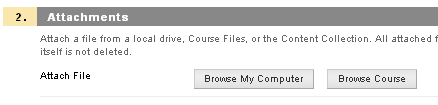
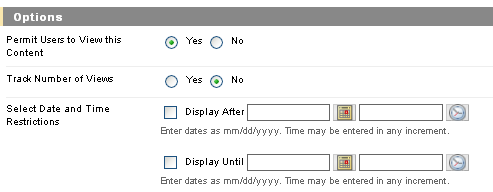
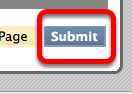
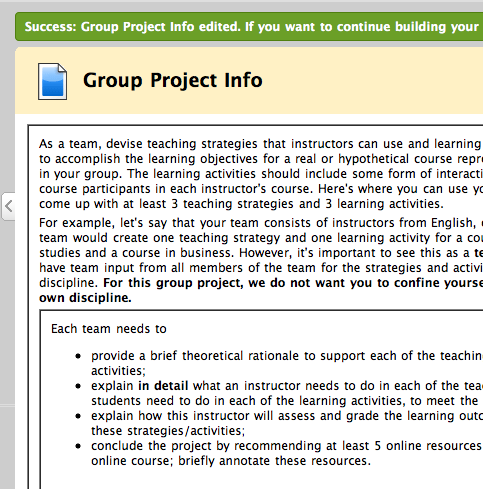
New pages can also be added to folders or other content areas within your Blackboard course.