Blackboard has a service that helps you prevent plagiarism by detecting unoriginal content in student papers.
Blackboard has a service that helps you prevent plagiarism by detecting unoriginal content in student papers.
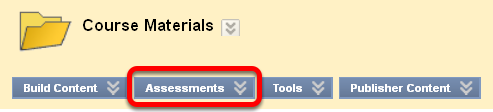
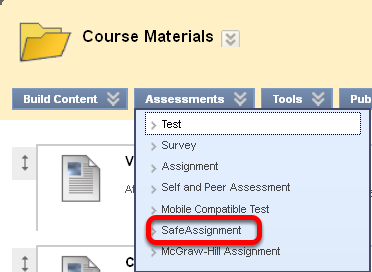
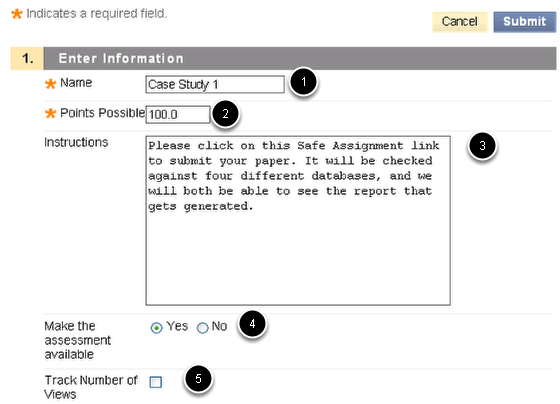
1. You must give your assignment a name
2. Enter the points possible
3. Add instructions for completing the assignment
4. Decide whether or not you want the assignment to be available to the students now
5. Select whether you want to tracking how many times this assignment is viewed by the students. This is probably not necessary for assignments.
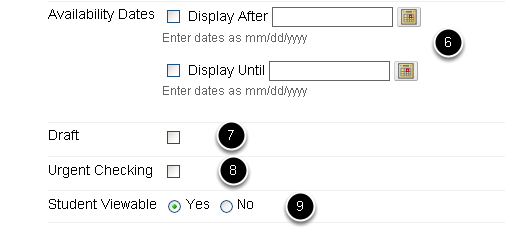
6. You can limit when the assignment will be available for students if you select when you want it to be displayed, and when you want it to be unavailable.
7. If you select Draft, the document will not be submitted to the institutional database. This is useful as an instructive tool to help Students learn how to attribute papers properly.
8. Urgent Checking sets papers to a high priority in the submission queue.
9. Student Viewable determines whether or not students can see the report generated when their papers are submitted.
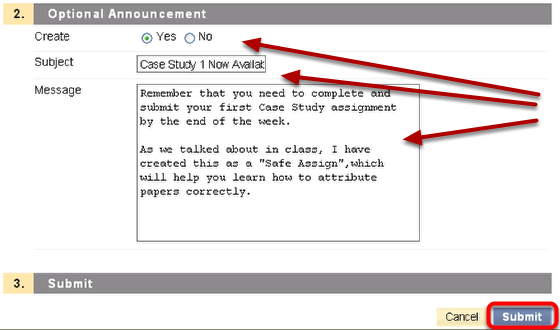
Click Submit.
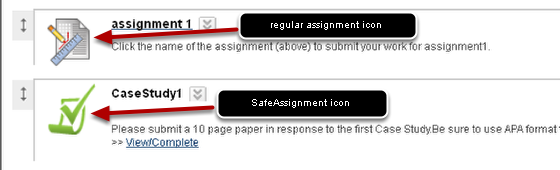
Note the difference in icons between a SafeAssignment and a regular assignment.