This lesson covers logging in to Blackboard 9 from My Suffolk.
This lesson covers logging in to Blackboard 9 from My Suffolk.
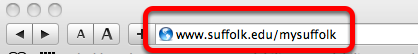
Navigate to www.suffolk.edu/mysuffolk in your browser and bookmark for future reference.
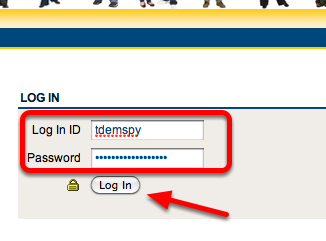
If you do not know this information, please contact the the University Help Desk.
College of Arts & Sciences and Sawyer Business School
Call 617-573-8000 x2002
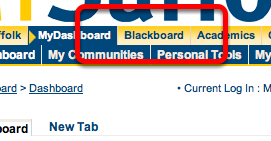
The Blackboard welcome page will now pop up in a new browser window. If this does not happen, see below.
Pop ups are required to successfully enter Blackboard. To enable pop-ups in the following browsers, please choose the appropriate system and browser
Windows
Internet Explorer 8
Firefox 3.0 or higher
Safari
Mac
Safari 4.0 or higher
Firefox 3.0 or higher
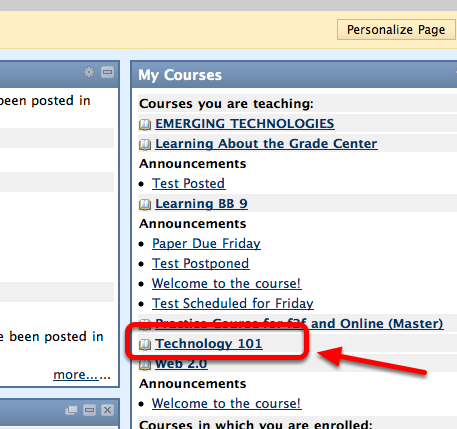

Alternatively you may select the "Courses" tab.