Collaborate lets you invite external participants, non-Suffolk users or those without a Suffolk Blackboard account to join your session as long as you know their email address.
Collaborate lets you invite external participants, non-Suffolk users or those without a Suffolk Blackboard account to join your session as long as you know their email address.
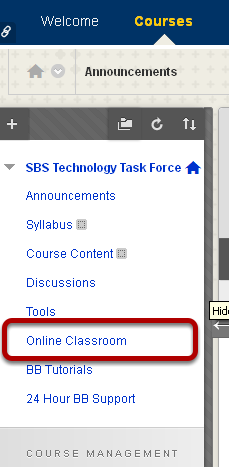
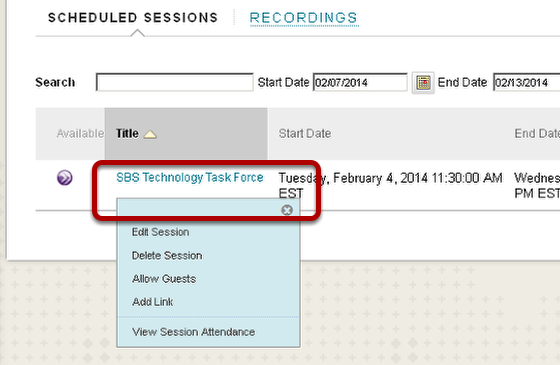
When you roll over the session name, a drop down arrow appears. Click on it to expose an additional menu with options.
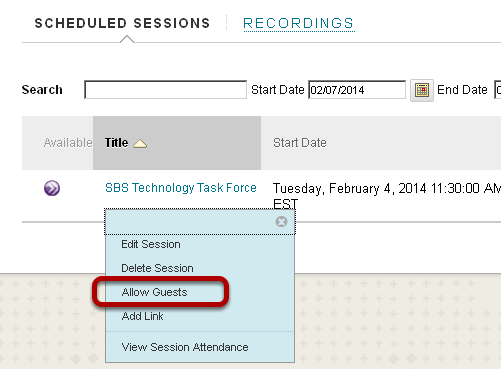
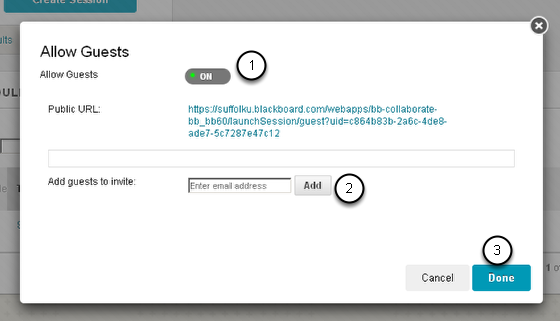
1. On the Allow Guests pop up screen first set the Allow Guest option to ON, if it is not already.
2. In the Add guests to invite option, enter the email address of the participants and click Add
3. Once you've finished adding the email address, click Done
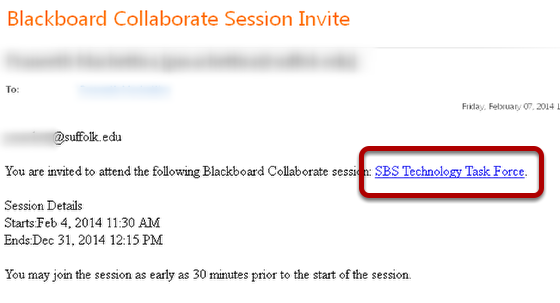
Guests can click on the link to automatically join the session without the need for entering any additional information on their part.