Using the "Course Copy" functionality
Using the "Course Copy" functionality
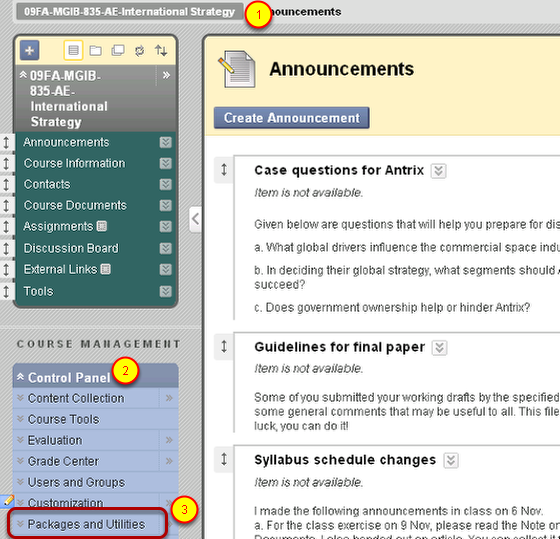
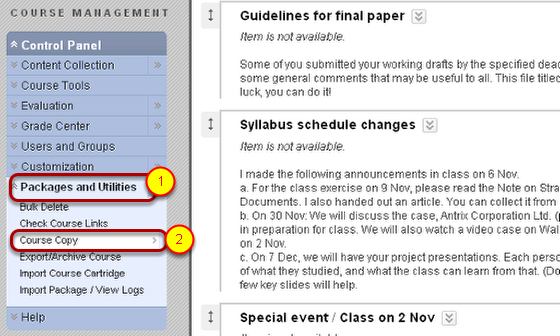
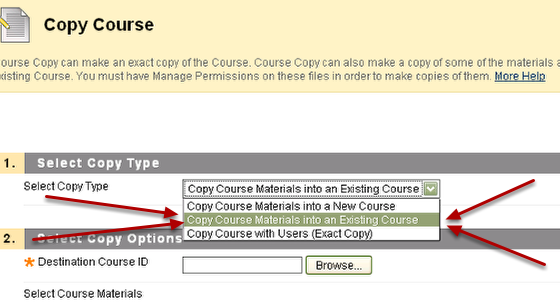
NOTE: This is the step where most users go wrong. They select copy into a new course, rather than existing. Since Blackboard automatically creates a new course for you each term, to the system your new course already exists, even though there is no content in it.
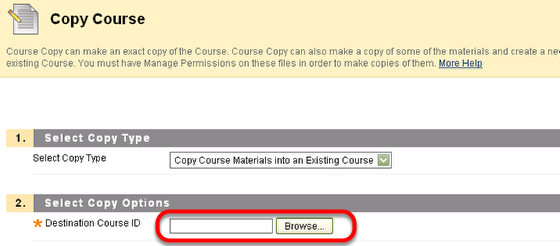
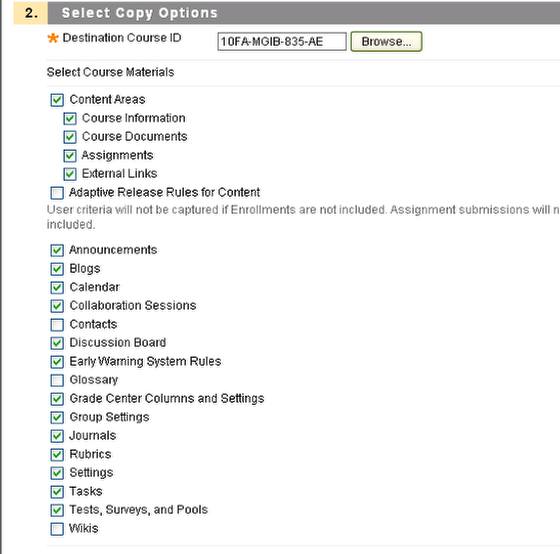
NOTE: The material will only copy if there are similarly named course elements in both courses. For example, both courses have a Course Documents area, rather than one has a Course Documents and the other has a Course Content area.
If you want to copy assignments, you must also copy the Grade Center Columns and Settings.
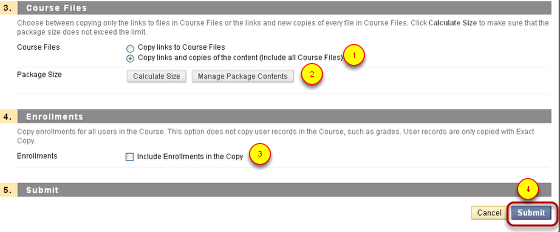
NOTE: At this point, you do not need to be concerned with the Package Size, Step 2 above.
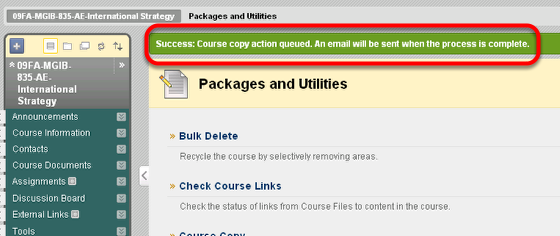
NOTE: You will receive an email from the Blackboard System Administrator, Rich Limone, letting you know when the copying is complete. This typically takes one - two minutes.
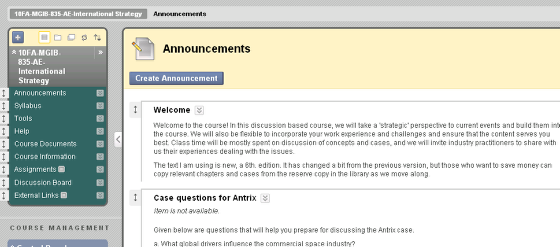
NOTE: You can simply delete what you don't need and reorder if necessary. Refer to the tutorial below: http://suffolk.screenstepslive.com/spaces/1050/manuals/bb9/lessons/11700-How-do-I-change-the-order-of-menu-links-