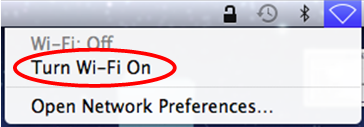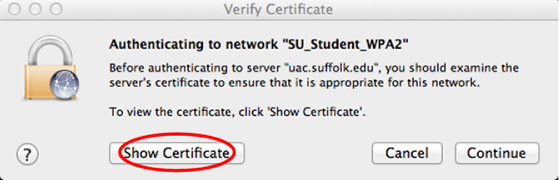This Quickstart Guide will help you to connect to WPA2, Suffolk University's secured wireless Network for faculty, staff and students. Students will need their Suffolk username and password to access SU_Student_WPA2. Faculty and staff must use their Suffolk desktop username and password to access SU_Staff_WPA2.
University Computer Policy
Suffolk University computing resources referenced by this document are bound by the University Acceptable Use Policy.
Note
If you are running MacOS 10.5, please see the separate Connecting to Suffolk University's wireless WPA2 networks on MacOS X document.
Step 1
On the Mac OSX desktop, click the wireless icon on the upper right hand side of the screen. Click on "Turn Wi-Fi On" if "Wi-Fi Off".
Step 2
On the Mac OSX desktop, click the wireless icon on the upper right hand side of the screen. Select SU_Student_WPA2 or SU_Staff_WPA2 from the menu that appears.
Step 3
When the login window appears:
- Students must enter their Suffolk email username (without the @suffolk.edu) and password; faculty and staff must enter their Suffolk desktop login username and password.
- Check Remember this network
- Click Join
Step 4
When the authentication certificate appears, click the "Show Certificate" button. Verify that it says it is from "uac.suffolk.edu".
Step 5
When the window expands, click the arrow next to "Trust."
Step 6
In the drop-down menu next to "When using this certificate": select the "Always Trust" option. Make sure that the other drop-down menus have the "Always Trust" option displayed, and then click the "Continue" button.
After following these steps, whenever your computer detects SU_Student_WPA2 or SU_Staff_WPA2 you will be able to connect automatically.
Finished!
You should now be connected to the SU_Student_WPA2 or SU_Staff_WPA2 wireless network.
If you are still unable to connect after following the above instructions, please contact the Help Desk at (617) 557-2000 or email helpdesk@suffolk.edu.