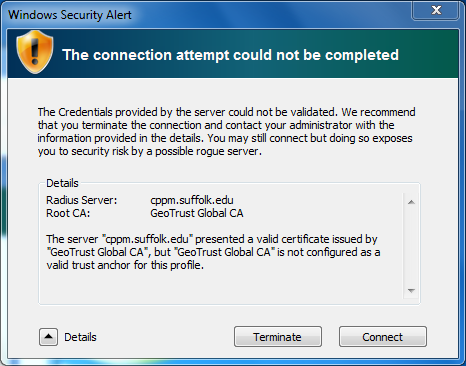...
Type in your Suffolk email username (without the @suffolk.edu) and password and hit “OK.”
Step 12
OR
When the “Windows Security Alert” shows:
- Hit the arrow next to Details
- Confirm that the Radius Server is either “uac.suffolk.edu.” or "cppm.suffolk.edu."
- Hit Connect
After following these steps, whenever your computer detects SU_Student_WPA2 or SU_Staff_WPA2, you will be able to connect automatically.
...
If you are still unable to connect after following the above instructions, please contact the Help Desk at (617) 557-2000 or email helpdesk@suffolk.edu.