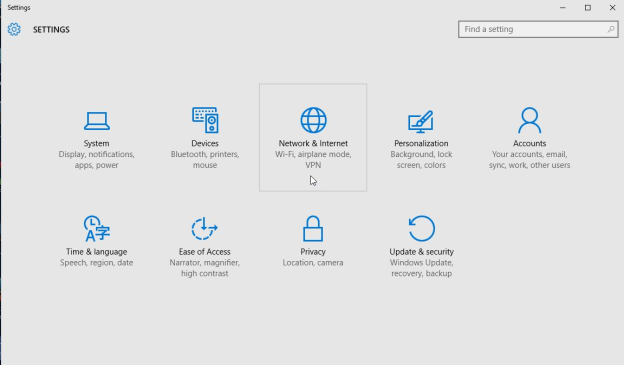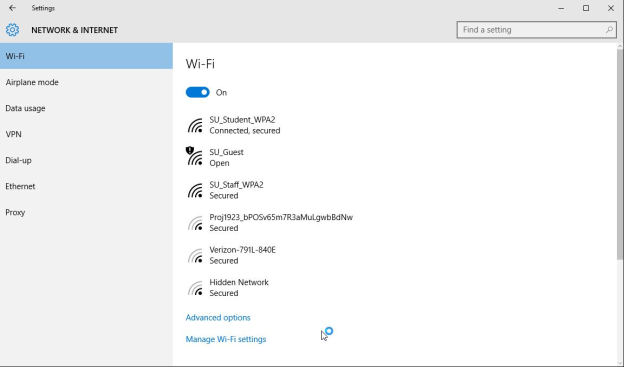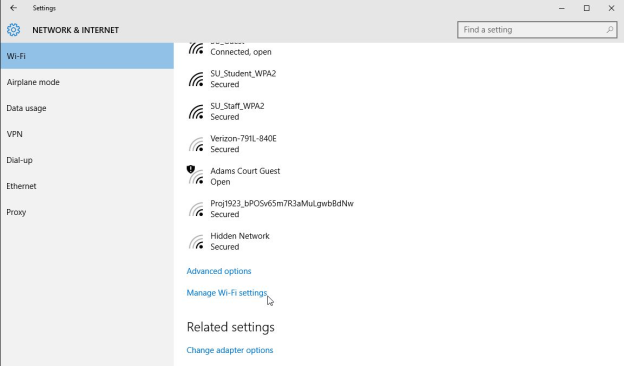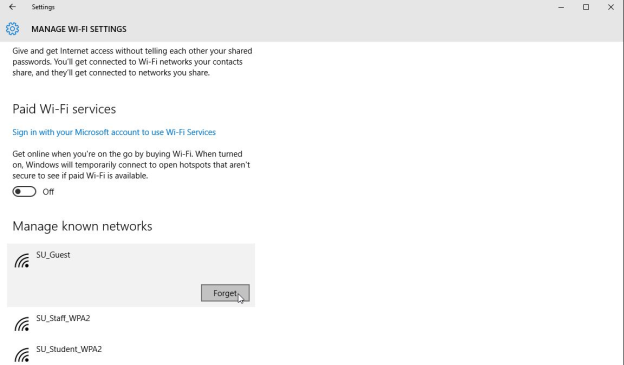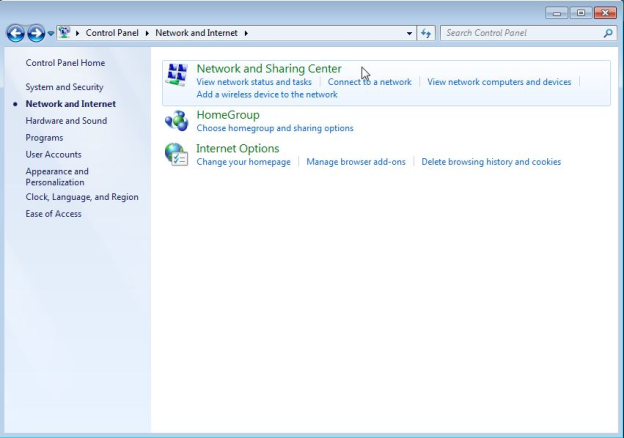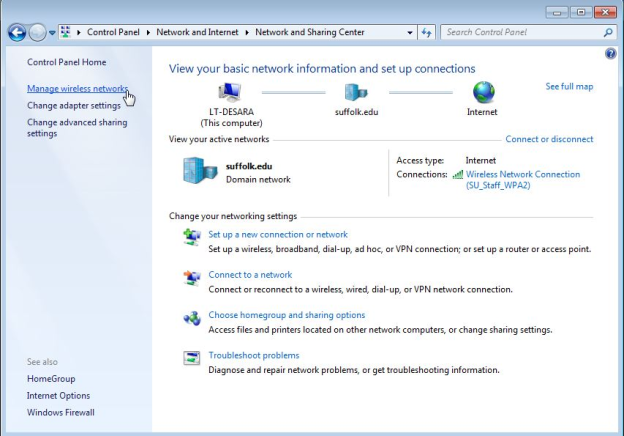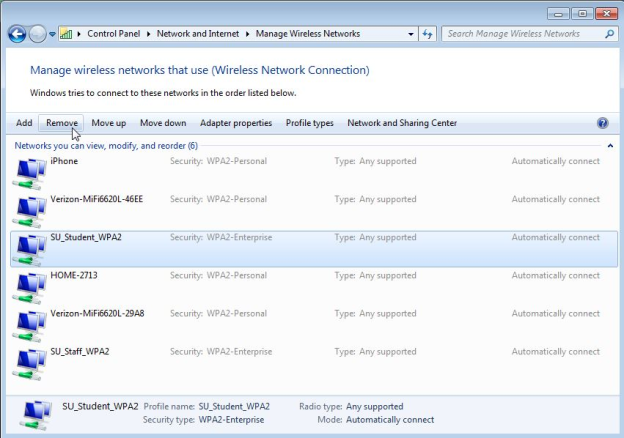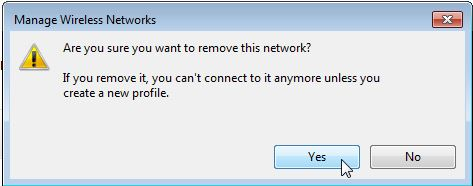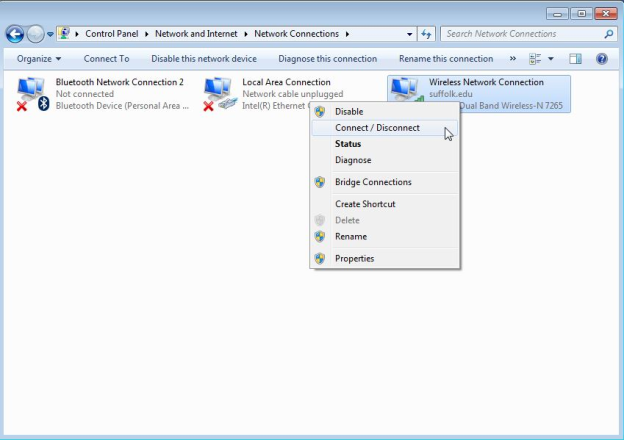How to connect to WI-FI on Windows 10
- Please open the setting menu(Windows key + I)
- Open Network & Internet
- Then please the select the network you would like to use
*Please note you must have a Wireless network adapter enabled to have access to Wi-Fi
How to forget
...
a WiFi connection in Windows 10
- Please open the setting menu(Windows key + I)
- Open Network & Internet
- Scroll all the way down to manage Wi-Fi setting
- After you want to scroll all the way down till you see the network you want to forget
- Click on the connection and hit forget
- This will forget the wireless setting on your computer
(Please note this is required if you change your email password so you get prompted to enter your new password)
How to forget a Wireless connection on Windows 7
- Click on start > Control Panel > Network and Internet > Network and Sharing Center
- Click on Manage Wireless networks
- In the Network table click on the network you want to forget and click remove
- In the pop please select yes
- You are all set now.
- If you are having problems with your wireless adapter then please proceed to step 7
- Go back to Network and Sharing Center > Change adapter setting > right click Wireless Connection Setting > Click Connect/Disconnect
- Click the refresh button to view available wireless network. Click on the network in which you want to connect and hit Connect
(Please note this is required if you change your email password so you get prompted to enter your new password)