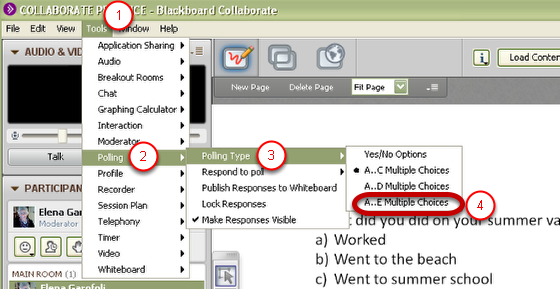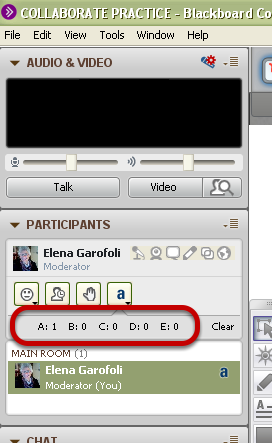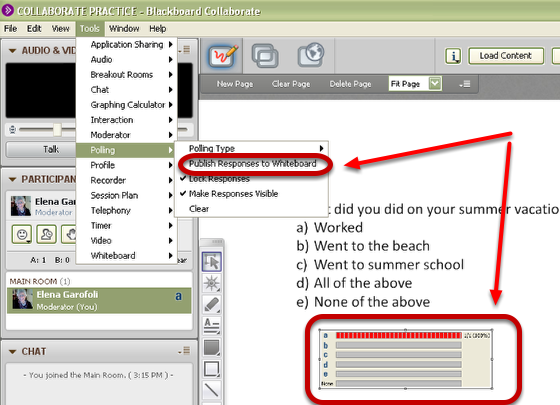...
6. To go the Tools menu in Collaborate and select Polling, and then Polling Type
Select the typs type of question that corresponds to the one you uploaded.
...
8. You can see the polling in process in the Polling Response Menu .
9
...
...
. You can choose to lock the polling responses to prevent Participants from changing their answer
Select Lock Responses from Tools > Polling.
10. When all participants have responded, choose Publish Responses to Whiteboard
To delete the reponses, select Clear
...