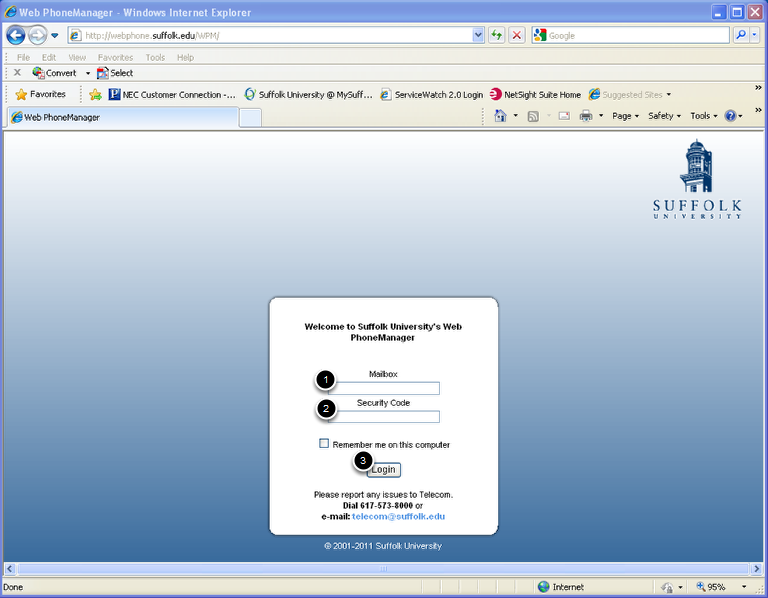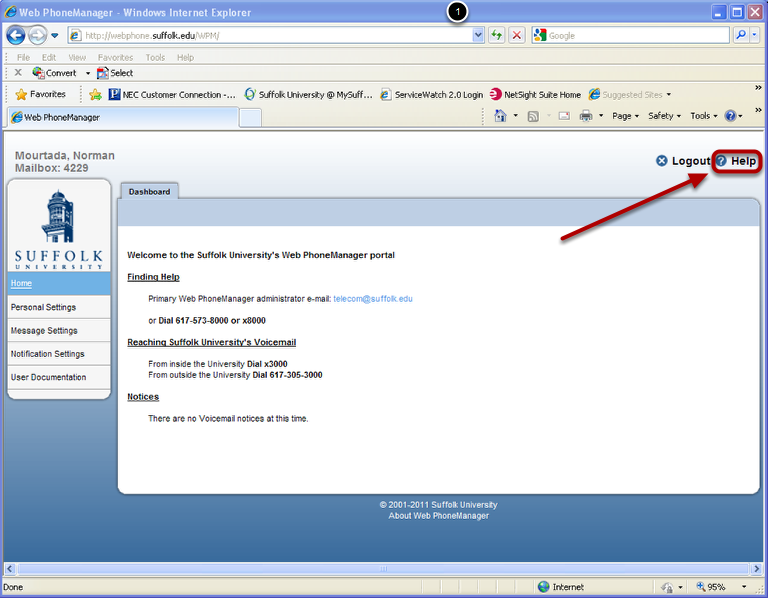| Anchor |
|---|
| Start ScreenSteps Content |
|---|
| Start ScreenSteps Content |
|---|
|
| Section |
|---|
| Column |
|---|
| | Panel |
|---|
You can manage your voicemail options online with the Web Phone Manager. Web PhoneManager allows users to manage their mailbox recordings and their mailbox settings. Web Phone Manager provides a convenient graphical user interface and a system of tabs that organizes messages and mailbox settings that allows users quick and easy access to their mailbox. |
|
| Column |
|---|
| | Include Page |
|---|
| University Computer Policy statement |
|---|
| University Computer Policy statement |
|---|
|
|
|
| Note |
|---|
Initial mail box set up must be completed before this option is available. Instructions here. |
| Note |
|---|
Access is available ONLY from within the University’s network |
Step 1
Access Web PhoneManager by clicking on this URL: http://webphone.suffolk.edu/ or enter it in your browser.
Step 2
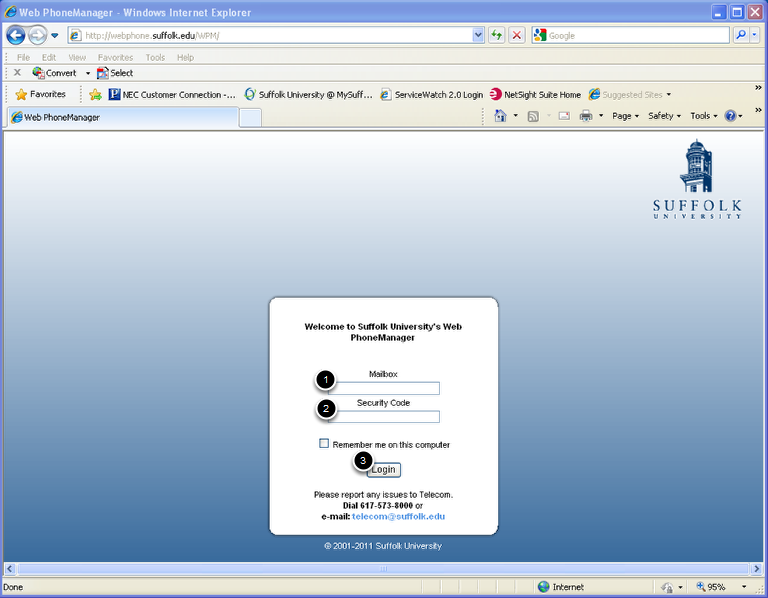
- Enter your mailbox number (your extension)
- Enter your Security Code (same as voicemail security code)
- Click Login.
Step 3
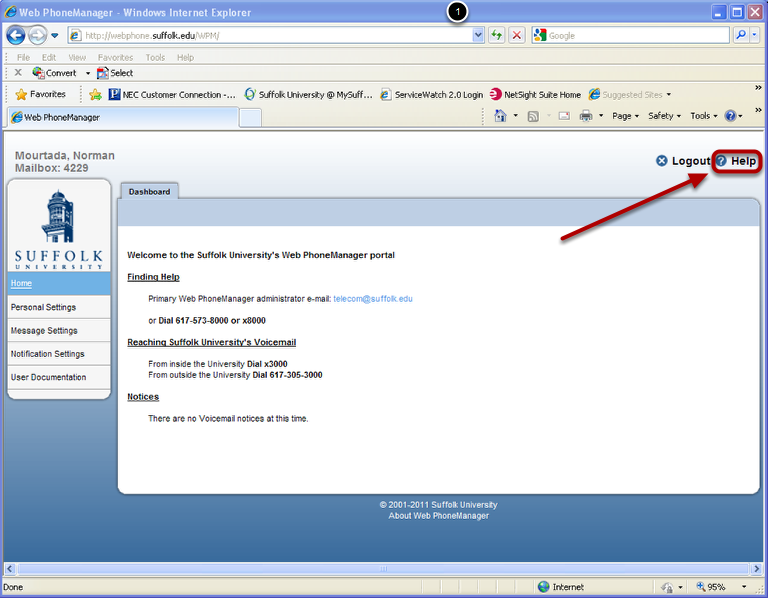
Please use the ‘Help’ link for context based help for any menu item or option.
| Anchor |
|---|
| End ScreenSteps Content |
|---|
| End ScreenSteps Content |
|---|
|