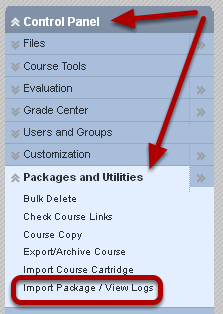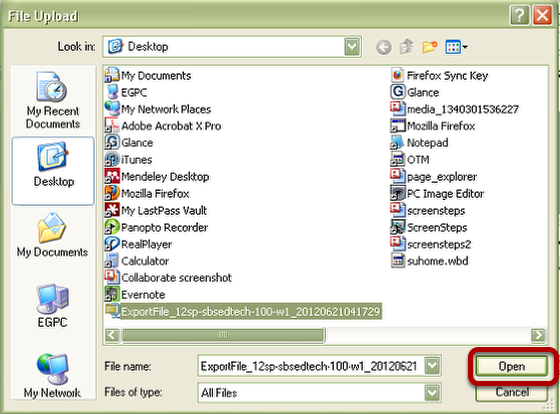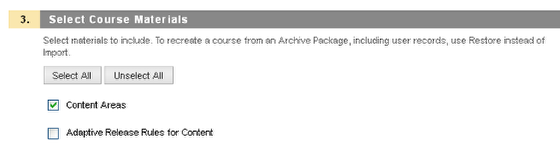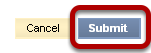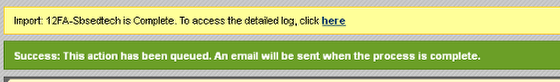Before importing a course package, users must first follow the directions in Export Course Content.
1. Go into the course into which you want the content to reside
2. Under Control Panel and Packages and Utilities, click Import Package/View Logs.
3. Click the Import Package button.
4. Click Browse to find the exported file that has already been saved previously.
5. Select the file and click Open
6. Place a check in all of the boxes beside the course material areas previously exported.
7. Click Submit
8. Your imported materials will be available once you see the completion messages in your course.
Clicking to access the log will show you the imported file, but the information you chose to be imported will be available from your course menu.