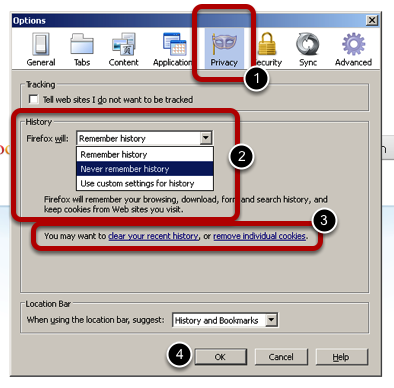This tutorial demonstrates how to clear cookies in Microsoft Windows and Mac OS X.
Clearing Cookies in Firefox - Microsoft Windows
1. Access the Options window
1. Click the Tools menu
2. Click Options
2. Clear Cookies
1. Click the Privacy icon
2. Optional: From the History drop-down menu, select Never Remember History
3. Click the Clear Your Recent History link
4. Click OK
Clearing Cookies in Firefox - Mac OS X
1. Access the Preferences Menu
1. Click the Firefox menu
2. Click Preferences
2. Clear Cookies
1. Click the Privacy icon
2. Optional: Select Never Remember History from the drop-down menu
3. Click Clear All Current History
1. Ensure that both Cookies and Cache are checked
2. Click Clear Now